 The final nail in Adobe Flash’s coffin was hammered into place. Flash will not be supported on the next release of the Android Operating system, v4.1. Also, Adobe announced in its own blog that as of August 15th, there will no longer be access to the Flash player via the Google store.
The final nail in Adobe Flash’s coffin was hammered into place. Flash will not be supported on the next release of the Android Operating system, v4.1. Also, Adobe announced in its own blog that as of August 15th, there will no longer be access to the Flash player via the Google store.
This means that anyone with an Android smart phone – a phone with 900,000 new users a day – will join Apple mobile users in not being able to see any flash content on websites. The total market share for both Apple’s iOS and Google’s Android is now over 80%. Is your website ready for these users?
What This Means for Your Web Presence
There simply aren’t any legitimate reasons to have Flash on your website anymore. At one time, Flash was the only way to get motion, animation, video, and ‘rich internet applications’ to work on a site. With the current technologies of jQuery, CSS, and HTML5, developers are able to give clients a similar experience that Flash provided, but without the heavy overhead of the Flash environment.
Many sites, especially ones provided by OEMs, rely heavily on Flash in the header and navigation sections. Look closely at your own site. Is there important contact information in Flash format? To find out, bring your mouse over the header (top part) of your website. Right-click over a block of text. Which graphic do you see?
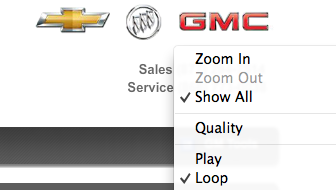
In the above graphic, you can see tell-tale signs of a Flash ‘movie’ as it appears on a site. The menu that appears will have parts like “Play”, and “Zoom In/Out”. This means that this whole section, including the dealer’s phone number, is INVISIBLE to mobile users.
By way of comparison, the following graphic is from PCG Digital Marketing’s main site:
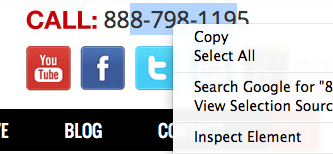
If you can use your mouse and select the words as you drag the cursor from left to right, congratulations, that’s text! Right-clicking will display a similar menu to what you see above. In this case, the information can be read easily by mobile users on any platform.
To make matters worse, any part of your site that’s built in Flash will have little to no chance of ever being indexed by Google and other search engines. Is your company name, address, or phone number in Flash? How about the site’s navigation?
One way around this is of course to have a separate template of your site load for mobile users This template should be stripped of all flash elements. There is nothing wrong with this approach and it also allows you to customize what information you’d like your mobile audience to see.
Between Flash’s outright rejection by the mobile platform community and that its dated technology is often bloated and buggy, now is the right time to abandon this platform in favor of current internet standards.
Unsure of what to do with your website? We offer free website evaluations, so give us a call if you have any questions.