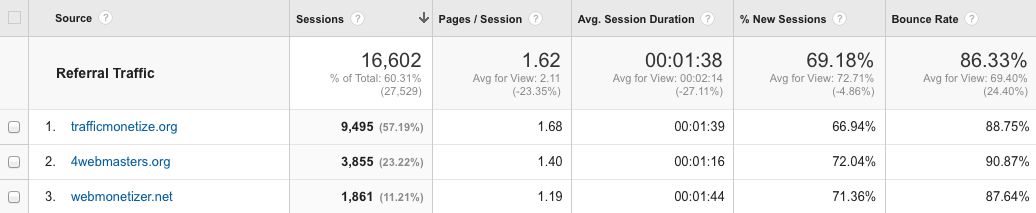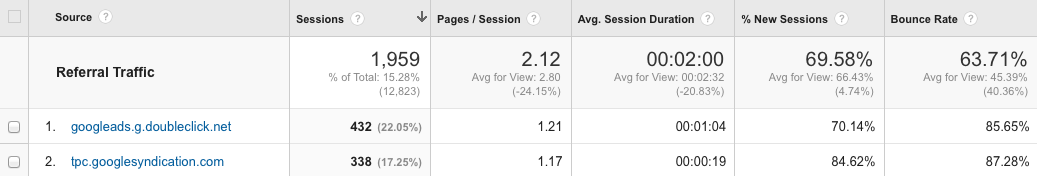Do you ever log into your Google Analytics account, navigate on over to your site’s referral traffic, and then start to feel perplexed by the various sources of traffic that just don’t seem quite right?
If so, you’re not the only one. However, it’s important to understand where your traffic is coming from because if you’re using your website’s data to determine an online strategy, it better be qualified and clean.
So instead of ignoring the anomalies in your website’s referral traffic, let’s take a look at some of the most common referral sources that are baffling and sometimes even out of place:
Google.com
Traffic from Google must be organic right? Not always, search isn’t the only way to get to a website via Google. If you see referral traffic from Google.com it could have come from any number of sources, “including Google Groups posts, or static pages on related Google sites.”
Self Referrals
Have you ever seen your own website listed as a referral site? If so, you may need to check that the Google Analytics tracking code has been set-up properly throughout the entire site. If a page is missing the code it’ll look like a referral visit when a user navigates from that page back to one with the code.
In addition, mobile subdomains, redirects, iframes, and Adobe Flash Tracking can all lead to self referrals if they weren’t taken into consideration when the Google Analytics account was set-up.
If you’d like to stop self referrals from mucking up results going forward, we recommend using the Referral Exclusion List. To do this, log in to Google Analytics, then click on the “Admin” button along the top menu bar. Under the Property sub-menu, select “Tracking Info”, and then choose “Referral Exclusion List”. From here, all you need to do is enter the domain that you wish to block, in this case it’s your own website, and you’ll be good to go.
For a more in-depth explanation of what causes self referrals and how to resolve them visit the Google Analytics Help center.
Spammy Websites
Ideally your website should be receiving the majority of its referral traffic from quality sites that are relevant to your location and/or industry, unfortunately that’s not always the case. Referral traffic from websites like 4webmasters.org, trafficmonetize.org, webmonetizer.net, best-seo-offer.com, and buttons-for-website.com are all spam. As you can see, time on site is low, bounce rate is high, and the vast majority of visits are actually from Russia, which isn’t all that helpful to a brick and mortar business in the United States.
If your site is under siege from spammy referral traffic, here are two ways to get a cleaner picture of traffic to your own site.
One is with custom segments. Segments can be applied to any view and will show you only the sessions that meet the pre-determined criteria. So in this instance you could build a new segment that would show all sessions excluding traffic from the known spammy websites. (This segment would most likely need to be updated as new sites are identified.) Alternatively, if you know your site only receives relevant traffic from specific locations you can instead create a segment to include or exclude specific countries and / or regions.
A second option is to set up a filtered view. However, this should be a last resort. Filters permanently exclude data so there’s a lot more room for error than with segments. But if you’d like to go forward with the nuclear option, then make sure to carefully read the Google Analytics Help page on how-to create and manage view filters.
googleads.g.doubleclick.net or tpc.googlesyndication.com
Guess what? Traffic from googleads.g.doubleclick.net and tpc.googlesyndication.com doesn’t belong in referral traffic. It’s actually display traffic from your AdSense or DoubleClick ads.
To get these visits to fall into the paid category where they belong, make sure auto-tagging is turned on in AdWords, and that the campaign variables are labeled accordingly. If paid search isn’t your area of expertise, ask your account manager to verify that these things have been done.
Bonus Tip: If you’re seeing this: adsw.esm1.net or adse.esm1.net, you’re in a similar boat as those above. Traffic from either of those sites is actually a display advertising campaign from Dealer.com.
By taking the time to inspect and correct your referral traffic now, you’ll save yourself a lot of time and frustration down the road. So do yourself a favor and log into Google Analytics with a new bravado, because these oddities shouldn’t look so strange anymore.