If you’re sleeping on YouTube as a way to reach your customers through search, exactly what signs are you waiting for?
YouTube is often referred to as the second-largest search engine in the world. According to Search Engine Land, as recently as July, it was also the third-most visited site on the entire Internet. And yet, search engine optimization continually brings just Google, Bing and Yahoo! to mind.
Users are increasingly using YouTube to learn new skills, with visuals and audio offering plenty more than simple text and blog tips ever could. When you want to learn how to do something, watching someone else do it is one of the easiest ways to learn!
So how can you make your videos easier to find? These tips can help you optimize your videos for search, just like your website:
Start from the Top
From the start, it’s a good idea to make the file name of your video relevant to your topic before uploading to YouTube. However, existing videos shouldn’t be re-uploaded! Search Engine Journal (and conventional wisdom) suggests that historical value such as views and ratings hold weight in rankings as well.
Cover the Basics
Now that your video is uploaded, you’ll have a few clear next steps: the title, description and tags, as seen below:
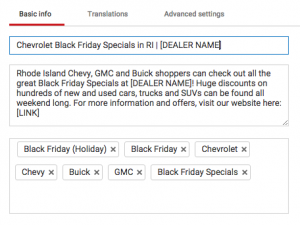
The title is most important, in terms of optimization and simply catching the attention of a viewer. While remaining at 70 characters or less, be sure to make your title as relevant as possible while also working in your keyword(s) close to the front.
Working on this Black Friday example to the left, the description should also work in your keywords early on. However, here you have 2-3 sentences to play around with, which allows more flexibility to really say what you need. We recommend including a relevant link to your website as a call-to-action as well, which is often overlooked. For this example, great links would include a Black Friday landing page or your current specials!
Finally, tags can be important for categorizing your video on YouTube search. As seen in the example above, these can be both broad and a bit more specific, but be sure to only use tags that are directly related to the content of your video. In addition, under the “Advanced Settings” tab, you can select a “category” for your video as well. This example would obviously fall under “Autos & Vehicles.”
A Step Ahead
These simple steps are the meat and potatoes of video optimization, but the folks at Search Engine Land suggest one further step for YouTube users. Taking advantage of YouTube annotations takes a little extra work, but can be effective when done tastefully.
If you have multiple links to share with viewers, or other related videos you’d like to promote, these annotations can help keep viewers interested. For example, maybe your Black Friday video can end with options to follow links to new, used and lease specials separately at your dealership.
Whether you decide to get a bit fancier or simply optimize the basics as described above, these simple steps can help expand your reach. YouTube isn’t fading any time soon, and it’s beyond time for businesses to take notice in their SEO efforts.